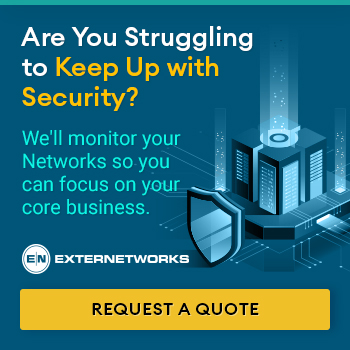Why Most Large Scale Companies are Suffering with Most Common Internal Help Desk Problems
Each profession has some challenges. However, the problem with most IT help desks is that they let many issues pile up to the extent that sorting them out becomes difficult. In this piece, you will get to learn about some common help desk problems and solutions.
10 Common Help Desk Problems
1 Printer Problems
Normally, switching off a machine and then turning it back on solves most of the IT related problems. Sadly, some issues cannot be solved by restarting your device. The most common problem facing companies is adding printers to the network. The odd naming conventions make it difficult to figure out if a printer is in the network, or if it is working. The first step to solving such a problem is giving your printers descriptive and straightforward names for easier identification. Experts from MSP also advice people to use scripts so that the process of adding printers becomes automatic.
2 Computers are Running too Slowly
Is your computer taking too long to execute instructions? If that is the case, the solution is quite simple. Confirm if you are running many programs at once and ensure that you close some of them. Additionally, your computer might be carrying out scans and updates on the background without your knowledge. As a result, your computer becomes slow. If you have an excellent IT support team, they should carry out the scans and updates for you after working hours.
Your PC might also be slow because of viruses and malware. Therefore, ensure that you disconnect your PC from the network and let the IT help desk sort it out for you.
3 Lack of Dedicated IT help Desk Staff
When learning some of the most common IT help desk problems and solutions, you may discover that failure to employ people that are dedicated and experienced may lead to problems. When it comes to the IT industry, your employees not only need to be motivated, but also need to understand their job correctly. Some help desk staff that lack experience end up misleading people who have IT-related issues. A professional should always be in a position to answer all questions asked efficiently.
4 Slow Internet
People that connect to the internet wirelessly have to find the right spot to receive proper signals. The signal is not always reliable in all the corners of a building. Therefore, ensure that you are close enough to the router to get a great internet connection.
Many people do not know that opening many windows while browsing the internet slows down everything. Additionally, users might have picked up malware while browsing. As the IT help desk, it is your responsibility to educate people on the websites to avoid and not to overload the browsers so that the internet speed is not compromised.
5 The Computer is Shutting Down for no Reason
Sometimes, dust tends to pile up on the cooling fans of a computer. People do not understand that when the cooling fans are blocked, the PC overheats. The moment a computer overheats, it shuts down. Therefore, the role of the IT help desk is to ensure that all machines are free from dust to avoid a situation whereby a PC shuts down while someone is working with it.

6 The Computer does not Recognize the USB Device
The first thing is to try using a different USB port. Additionally, the user may opt to try using a different USB device on the computer to determine whether the problem is your USB device or the PC ports. In case you have tried all alternatives, and nothing is working, the next step should be consulting your IT help desk for in-depth troubleshooting.
7 Restoring Files
When a user loses some important information, he or she tends to panic. The role of the help desk is to give the user the available options to recover the data. Some people think that once files go to the Recycle Bin, they are gone forever. However, if the files are not in the Bin, the next option is to advise the user not to use the drive until the data is restored.
8 A User Cannot Log In
A user being unable to login to the company system is a common problem. The user might have left the Caps Lock button on; therefore, his or her password does not match. However, some users are kicked out of the system due to inactivity. You may notice that some employees in an organization are always busy on social media instead of working. Such people are knocked out of the system and need to explain their case to the employers.
9 Blue Screen of Death
Most users do not take time to read what is written on the blue screen of death. Your IT help desk should have a section designated for dealing with the blue screen of death issues. As a result, so much time can be saved, and employees can be productive.
10The Wireless Network is Kicking People Out
When a router is overloaded, it tends to keep some users out. However, you need to advise the user to ensure that the wireless router is well-connected. Guide the users on how to connect to a router or modem.